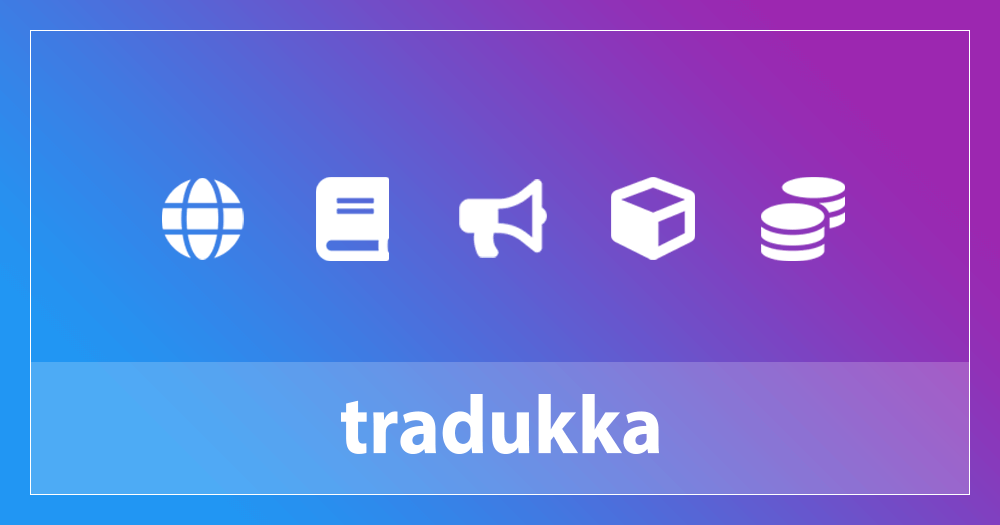Topic zoom translate: Discover how Zoom Translate revolutionizes global communication, bridging language barriers in real-time for more inclusive and effective virtual meetings and webinars.
Table of Content
- How to enable translation feature in Zoom meetings?
- Overview of Zoom Translate Features
- Setting Up Translated Captions in Zoom
- Using Language Interpretation in Meetings and Webinars
- Supported Languages and Requirements
- Best Practices for Hosting Multilingual Meetings
- YOUTUBE: Language Interpretation for Effective Meetings and Webinars
- Integrating Zoom with Translation Services
- Advanced Features: Real-Time Translation and Transcription
- Technical Support and Troubleshooting
- Case Studies: Success Stories with Zoom Translate
- Future Updates and Enhancements
How to enable translation feature in Zoom meetings?
To enable the translation feature in Zoom meetings, follow these steps:
- Sign in to the Zoom web portal.
- In the navigation menu, click on \"Meetings\".
- Click on \"Schedule a Meeting\".
- Scroll down to the \"Meeting Options\" section.
- Check the box next to \"Enable language interpretation for this meeting\".
- Select the preferred language(s) for interpretation from the drop-down menu.
- Click on \"Save\" to apply the changes.
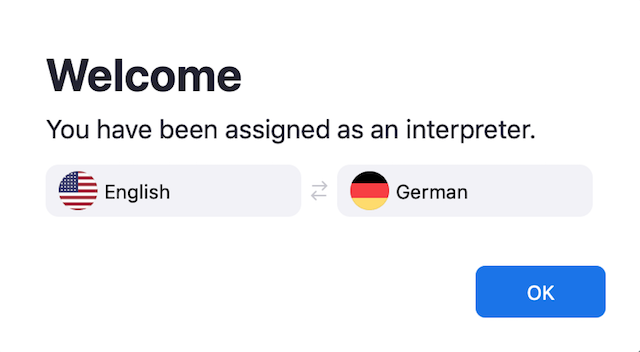
READ MORE:
Overview of Zoom Translate Features
Zoom Translate offers a suite of features designed to facilitate seamless communication across different languages in virtual meetings and webinars. By leveraging advanced AI technology, Zoom provides real-time translation and transcription services, making it easier for participants from around the globe to collaborate effectively.
- Real-time Translated Captions: Allows meeting participants to view speech translated into captions in various languages, enhancing understanding and engagement.
- Language Interpretation: Hosts can add simultaneous interpreters to meetings, offering real-time audio translation across multiple channels.
- Supported Languages: Zoom\"s translation and transcription services support a wide range of languages, catering to diverse global audiences.
- Easy Setup: Users can easily enable translated captions and language interpretation within Zoom\"s settings, ensuring a smooth setup process.
- Integration with Third-Party Services: Zoom can be integrated with external translation services, providing flexibility and expanding language options.
These features are designed to bridge the language gap in virtual meetings, ensuring that all participants, regardless of their language proficiency, can fully engage and contribute to the conversation.

Setting Up Translated Captions in Zoom
To enhance inclusivity and accessibility in your virtual meetings, Zoom offers the option to set up translated captions. This feature translates the spoken language in real-time into captions in a variety of languages, making it easier for participants to follow along. Here\"s a step-by-step guide to enable this feature:
- Sign in to your Zoom account as an admin and navigate to the Zoom web portal.
- Go to \"Account Management\" > \"Account Settings\" > \"Meeting\" > \"In Meeting (Advanced)\".
- Find the \"Translated Captions\" option and toggle it on to enable.
- During a meeting, participants can choose their preferred caption language from the menu options.
- To ensure a smooth experience, it\"s recommended to use the latest version of the Zoom desktop client.
By following these steps, you can easily set up translated captions for your Zoom meetings, breaking down language barriers and fostering more inclusive communication.
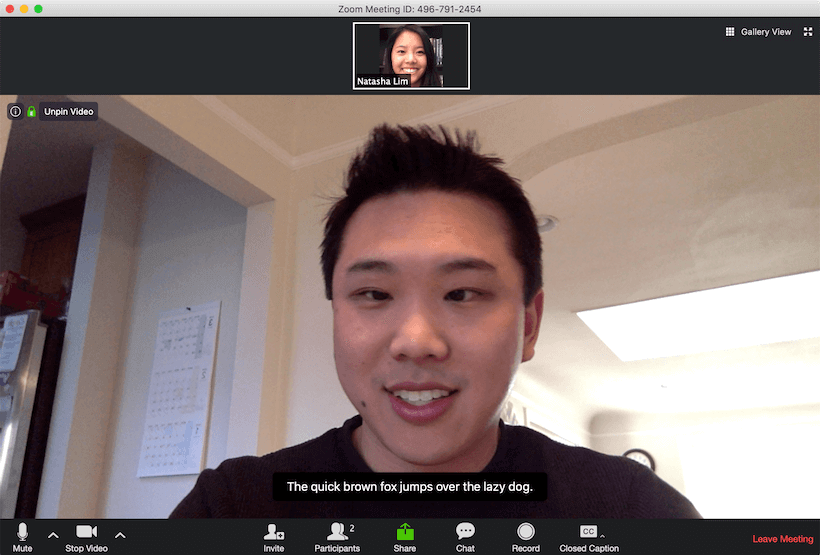
Using Language Interpretation in Meetings and Webinars
Language interpretation in Zoom allows participants to experience meetings and webinars in various languages in real-time. This feature is vital for hosts looking to create an inclusive environment for attendees from different linguistic backgrounds. Here\"s how to use language interpretation effectively:
- Enable the Language Interpretation feature in your Zoom account settings. This must be done by an account administrator or the meeting host.
- When scheduling a meeting or webinar, select the \"Language Interpretation\" option and specify the languages and interpreters for your event.
- Interpreters will receive an email invitation with a link to join the meeting or webinar. Ensure your interpreters are briefed on using Zoom\"s interpretation features.
- During the event, the host can start the interpretation feature, allowing attendees to select their preferred language channel from the interpretation icon in the meeting controls.
- Attendees can choose to listen to the original audio or the interpreted language. They can also adjust the relative volume of the original audio and the interpretation.
Using language interpretation in Zoom meetings and webinars removes language barriers, enabling seamless, multilingual communication. It\"s a powerful tool for hosts aiming to reach a broader audience.
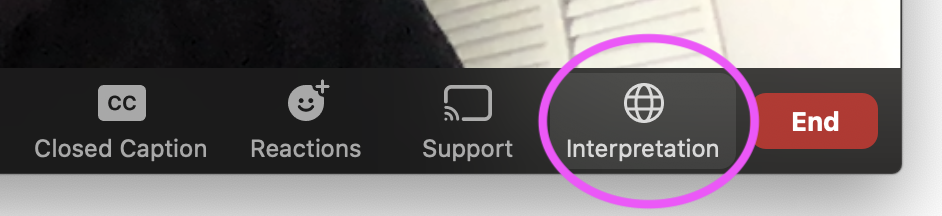
Supported Languages and Requirements
Zoom Translate significantly enhances global communication by supporting a wide array of languages for real-time translation and transcription. This feature is designed to cater to diverse users by breaking down language barriers in virtual meetings and webinars.
- For translated captions, Zoom currently supports languages such as English, Spanish, Chinese (Simplified and Traditional), French, German, Russian, Portuguese, Italian, Japanese, Korean, and more.
- Language interpretation in Zoom meetings and webinars allows for real-time audio translation by interpreters in multiple languages, including but not limited to French, Japanese, Russian, Korean, English, Portuguese, and Spanish.
Requirements for using Zoom Translate include:
- A Zoom account with access to the translation or interpretation features, typically available in paid plans.
- Latest version of the Zoom desktop client or mobile app to ensure compatibility with translation features.
- For language interpretation, the meeting host must assign interpreters to the desired languages before or during the meeting.
These features empower organizations to conduct more inclusive and accessible meetings, connecting participants across different languages seamlessly.

_HOOK_
Best Practices for Hosting Multilingual Meetings
Hosting multilingual meetings in Zoom can significantly enhance communication and inclusivity for participants from diverse linguistic backgrounds. To ensure a successful and smooth experience for all attendees, follow these best practices:
- Plan Ahead: Inform participants about the availability of language interpretation services well in advance of the meeting.
- Quality Equipment: Encourage participants and interpreters to use high-quality headsets or microphones to ensure clear audio transmission.
- Interpreter Briefing: Provide interpreters with all necessary materials and information about the meeting beforehand to help them prepare.
- Clear Instructions: At the start of the meeting, give clear instructions on how participants can select their preferred language channel.
- Visual Aids: Use visual aids and slides in multiple languages, or ensure that your presentation is language-neutral to accommodate all participants.
- Speak Clearly: Encourage speakers to talk clearly and at a moderate pace to facilitate accurate interpretation.
- Test Run: Conduct a test run before the meeting to troubleshoot any technical issues with the interpretation feature.
- Feedback Loop: After the meeting, gather feedback from participants and interpreters to improve future multilingual meetings.
By adhering to these practices, meeting hosts can create an inclusive environment that respects and accommodates the linguistic diversity of all participants, making your Zoom meetings more accessible and engaging for a global audience.

Language Interpretation for Effective Meetings and Webinars
\"Discover the hidden meanings and nuances behind every word with our fascinating video on interpretation. Unleash your inner language detective and gain a deeper understanding of different cultures and perspectives.\"
Live Translating with Zoom and Google Translate for ELL Students
\"Unlock a world of possibilities with the art of translating! Join us in exploring the power of language and its transformative effects. Delve into the rich tapestry of words and bridge the gap between cultures.\"
Integrating Zoom with Translation Services
Integrating translation services with Zoom can enhance the effectiveness of your international meetings and webinars by providing real-time language interpretation. This integration is crucial for businesses and organizations looking to communicate seamlessly across language barriers. Here\"s how to integrate Zoom with translation services:
- Enable Language Interpretation Feature: First, ensure that the language interpretation feature is enabled in your Zoom settings. This is typically available for Business, Education, Enterprise, or Pro accounts.
- Schedule Your Meeting or Webinar: While setting up your meeting or webinar, select the option to enable language interpretation and specify the languages you will be providing.
- Assign Interpreters: Assign qualified interpreters for each language you plan to offer. Interpreters will join the meeting or webinar in their designated language channels.
- Use Third-Party Interpretation Services: For advanced translation needs, consider integrating with third-party services such as Interprefy or Stepes. These platforms can provide professional interpreters and additional language support.
- Technical Setup: Ensure that all participants, including interpreters, have the necessary technical setup, such as a stable internet connection and appropriate audio equipment.
- Test the Integration: Conduct a test meeting to ensure that the interpretation service is working correctly and that all participants can access their preferred language channel.
By following these steps, you can effectively integrate Zoom with translation services, providing a more inclusive and accessible meeting experience for participants worldwide.

Advanced Features: Real-Time Translation and Transcription
Zoom\"s real-time translation and transcription capabilities are groundbreaking features designed to enhance communication in global virtual meetings. By leveraging advanced AI technologies, these features provide instant speech-to-text conversion and translation into multiple languages, facilitating seamless understanding and interaction among participants from various linguistic backgrounds. Here’s how these features work and benefit users:
- Real-Time Translated Captions: This feature automatically translates the spoken language in a meeting or webinar into captions in a different language, displayed in real-time on the screen.
- Live Transcription: Zoom’s live transcription service converts spoken words into text, providing a written record of the conversation as it happens. This is particularly useful for participants who are deaf or hard of hearing, or for those who prefer reading along for better comprehension.
- Supported Languages: Zoom supports a wide range of languages for translation and transcription, including but not limited to English, Spanish, French, German, Chinese (Simplified and Traditional), Japanese, Korean, Portuguese, Italian, and Russian.
- Accessibility: These features make meetings more accessible and inclusive, ensuring that participants can follow along and contribute regardless of language barriers.
- Easy Activation: Hosts can easily activate these features within the Zoom interface, offering flexibility to accommodate the needs of diverse meeting participants.
With these advanced features, Zoom is setting a new standard for virtual communication, ensuring that language differences do not hinder collaboration, engagement, and productivity in a global setting.

Technical Support and Troubleshooting
Encountering technical issues while using Zoom Translate or language interpretation features can be challenging. To ensure a smooth experience for all users, Zoom provides comprehensive technical support and troubleshooting resources. Here’s how you can access support and resolve common issues:
- Contact Zoom Support: For immediate assistance, you can contact Zoom\"s technical support team through their official support website. They offer help for a wide range of issues, including problems with translation and interpretation features.
- Use the Zoom Help Center: The Zoom Help Center is a valuable resource for finding answers to frequently asked questions and guides on how to use various features, including language interpretation and translated captions.
- Check Internet Connectivity: Many issues with translation and interpretation services can be attributed to poor internet connectivity. Ensure you have a stable and strong internet connection before and during your meeting.
- Update Zoom Application: Running the latest version of the Zoom application can resolve many issues as updates often include fixes for known bugs and improvements to existing features.
- Audio Settings Check: Verify your audio settings within Zoom to ensure they are correctly configured for using translation services. This includes checking microphone, speaker, and interpreter settings.
- Zoom Community Forum: The Zoom Community Forum is a place to share experiences, solutions, and get advice from other Zoom users who might have faced similar issues.
- Troubleshooting Guides: Zoom\"s support website provides detailed troubleshooting guides that address specific issues related to translation and interpretation services.
By utilizing these resources, you can quickly address and resolve any technical issues, ensuring effective communication across languages in your Zoom meetings and webinars.

Case Studies: Success Stories with Zoom Translate
Zoom Translate has played a pivotal role in enabling seamless communication for organizations worldwide, overcoming language barriers and enhancing global collaboration. Here are some success stories highlighting the impact of Zoom Translate:
- Global Corporation Expands Reach: A multinational corporation utilized Zoom Translate to conduct global town hall meetings, allowing employees from various countries to participate in their native languages, resulting in increased engagement and improved internal communications.
- Educational Institution Bridges Language Gaps: A university adopted Zoom Translate for its international programs, facilitating real-time translation during lectures and enabling students from different linguistic backgrounds to achieve a deeper understanding of the course content.
- Healthcare Provider Enhances Patient Care: A healthcare provider implemented Zoom Translate in telehealth services, offering patients the ability to communicate with healthcare professionals in their preferred language, thereby improving patient satisfaction and care outcomes.
- Non-Profit Connects Global Volunteers: A non-profit organization used Zoom Translate to host multilingual volunteer training sessions, effectively broadening their volunteer base and enhancing the efficiency of their global initiatives.
These case studies demonstrate the transformative power of Zoom Translate in fostering inclusive communication, driving engagement, and empowering organizations to operate on a global scale.

_HOOK_
READ MORE:
Future Updates and Enhancements
Zoom is continually evolving to meet the needs of its global user base, with a focus on breaking down communication barriers through innovative technology. The company\"s roadmap for Zoom Translate and other features includes several exciting updates and enhancements aimed at improving user experience and accessibility:
- Expansion of Supported Languages: Zoom plans to significantly increase the number of languages supported by its translation and transcription services, ensuring broader accessibility and inclusivity for users worldwide.
- Enhanced Accuracy: Ongoing improvements to AI algorithms will enhance the accuracy of translations and transcriptions, providing more reliable and seamless communication during meetings.
- Integration with Additional Services: Zoom intends to expand its integration capabilities with third-party translation and interpretation services, offering users more flexibility and options for their language needs.
- User Interface Improvements: Future updates will include user interface enhancements that make it easier for participants to access and use translation features, such as simplified selection of preferred languages and improved visibility of translated captions.
- Real-Time Feedback Mechanisms: New features will allow participants to provide real-time feedback on the quality of translations, enabling continuous improvement of the service based on user experiences.
These enhancements reflect Zoom\"s commitment to fostering global communication and collaboration, making virtual meetings more accessible, inclusive, and productive for everyone, regardless of language differences.
Embracing Zoom Translate paves the way for unparalleled global connectivity and collaboration, breaking down linguistic barriers and ushering in a new era of inclusive, effective communication for businesses, educators, and organizations worldwide.